In this tutorial I would like to show you how you can upgrade your old WLAN router. And with a different operating system, in this case DD-WRT.
For this tutorial I am using the TP-Link TL-WR1043ND router.
What do we need for this?
We need a router, its power supply and a LAN cable.
You need to turn on the router (logical) and connect it to your computer using a LAN cable.
For the sake of stability and security, I do not recommend doing this over WiFi.
The next step is to download new firmware.
We need to open the following link in a web browser.
When the page loads, click on the router database
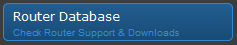
and enter the model of your router and press “Enter” (on the keyboard)
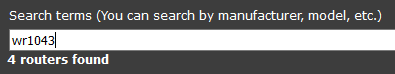
As you can see, I have a choice of four revisions.
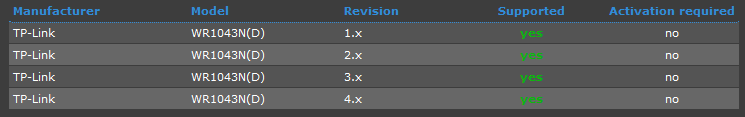
Now let’s take a look at the device label, what it says and what revision do I have.
And as you can see, I have version 1.8
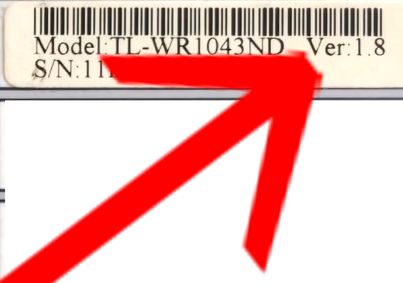
which means I have to download version 1.x.
With version 1.8 of this router, it is important to pay attention the serial number of the device. So if you have a TP-Link TL-WR1043 v1.8 whose serial number starts with SN: 12, the firmware update process is different. Details of this process will be posted on the Hepek website or in the forum. (coming soon)
It is also very important to know that if the wrong version is selected, your router may no longer be able to be switched on or booted.
Work carefully and check everything three times.
Now I click on the version that is right for me or 1.X.
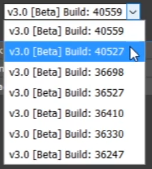
Here we see that I have a choice between several versions of the BETA branch.
I will choose the latest version available, namely 40559.
In such cases, it is very important that you first check whether “someone” is complaining online about the version of frmware specified for your model.
Check that there are no current problems, especially if the version was recently released, so check which version is the most stable.
I have three files to choose from, I download all three even though I only need one.
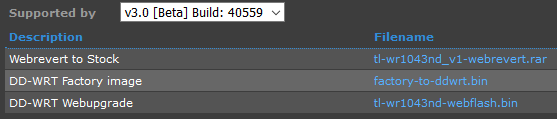
The first is clear from the name itself, it says webrevert to stock, which is a file that you can use to restore the device from ddwrt firmware to stock firmware or factory firmware. The other two stand for DDWRT firmware.
After downloading the new firmware, I turn off the WiFi on the computer to make sure I can access the router using a LAN cable.
I access the router control panel through a web browser and enter the administrator username and password.
I always advise you to backup your current configuration so that in case you should reset your router to the factory firmware for any reason.
Then the operating system does not have to be reconfigured, you only load the backup configurations .
The DD-WRT documentation recommends resetting the device to the factory settings before the upgrade. I advise you to do so.
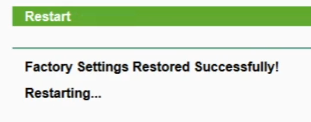
I also advise that you always write down your current version of the operating system on your router before updating the device. You never know if you will need them.
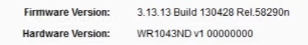
Now I’m doing the same thing as a classic firmware upgrade.
I’m using the router’s regular web update option.
So I navigate: sysem> tools> firmware upgrade.
I choose one of these three files that I downloaded. This is the Factory to ddwrt file and click Upgrade.
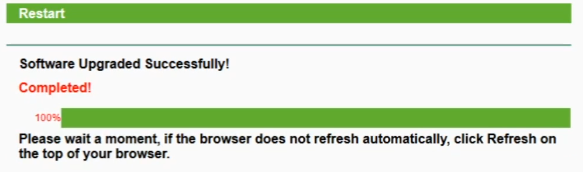
I have to emphasize that this is unofficial firmware or software for the router and no one is responsible if something goes wrong.
and you won’t be able to turn on the router afterwards, so you do everything at your own risk.
And as you can see right away, he threw out that he had loaded the firmware to 100%.
The new operating system prompts me to set a new administrator user name and password to access the router.
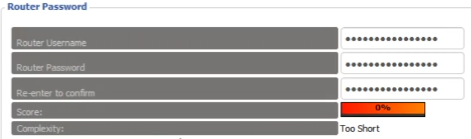
After defining the required information, I click change password immediately transfer me to review the status of the device.
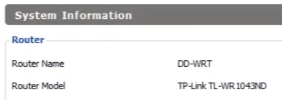
This means that the update of the new operating system was successful.
Please note that some router models require a reset, a restart, a factory reset or even a hard reset after the firmware entry.
You have to check this for each router model individually, in my case this was not necessary.
Und das war es auch schon. And that’s it. Und das war es auch schon.
You can ask questions directly here or in the forum.
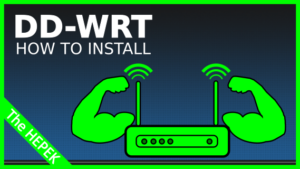





Leave a Reply
You must be logged in to post a comment.